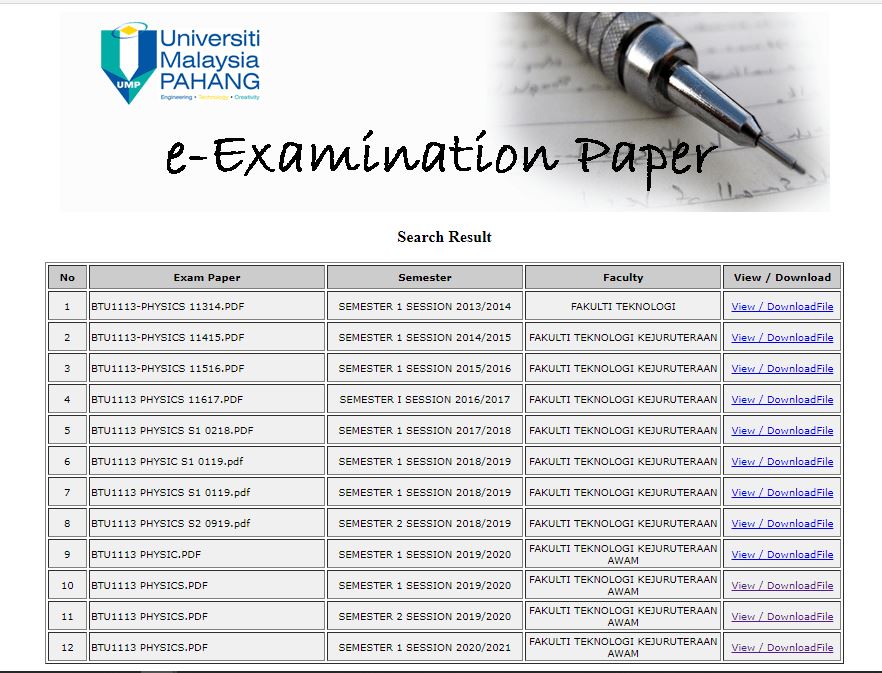

Hovah Yii
How to Search UMP Exam Pass Year Paper
First, go to https://umplibrary.ump.edu.my/...
Second, scroll the page down until you see the session as shown as below:

Third, click on the link: https://ezproxy.ump.edu.my and you will be redirected to EZPROXY database as shown below.

Fourth, scroll down and select "Exam Paper".

Fifth, click "UMP E-Examination Paper" as shown as below:

Sixth, key in your Subject Name / Code (For example, BTU1113. )and press "Search".

You're done. Good luck with your exam. If you find this post useful, feel free to share it with your friends.
Hovah Yii
Hovah, in his final year at University Malaysia Pahang studying Bachelor of Engineering Technology (Electrical) with Honours, is deeply involved in IoT research. A passionate reader and programmer, he has honed his skills through years as a student mentor at Chumbaka and as a freelance developer. Proficient in Next JS and Flutter frameworks, he has developed over seven web and two mobile apps, and contributed to backend code for business websites. Currently, he's collaborating with Go-Emerge Sdn Bhd on developing leica-store.my.